Prebuilt bootloaders
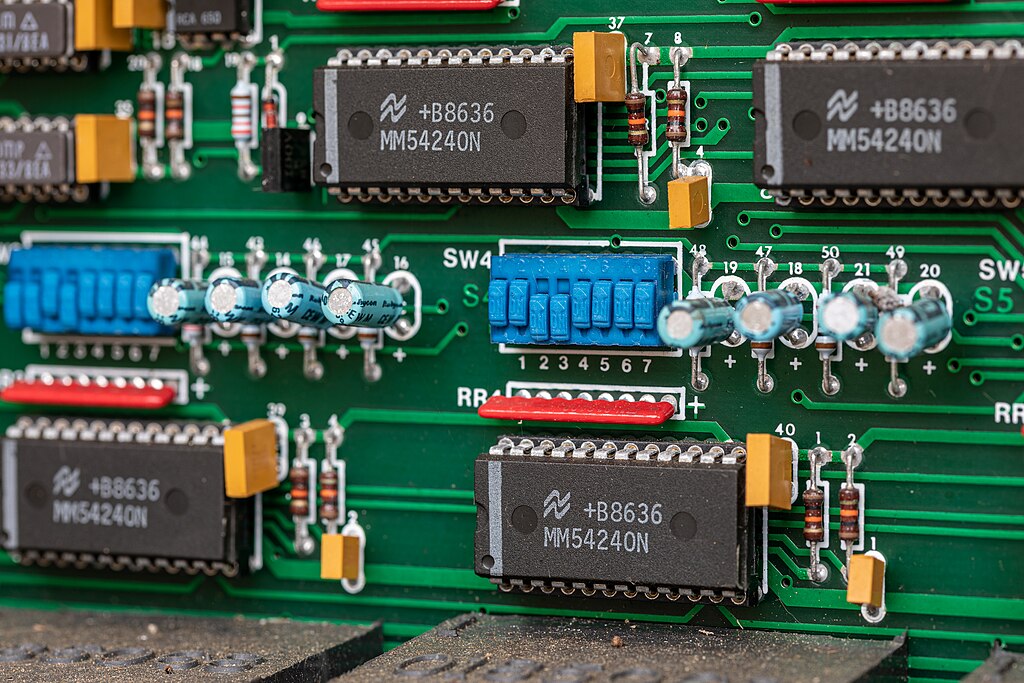
I have built the latest U-boot (2025.01-rc5) for Radxa Zero 3 (both W and E version supported): Bootloader storage Note: you have to extract the downloaded file first.
How are they built?
#!/bin/sh
UB_TREE_PATH="/u-boot/u-boot-2025.01-rc5"
cd $UB_TREE_PATH
# rkbin: https://github.com/rockchip-linux/rkbin
RKBIN="/rkbin/bin/rk35/"
export BL31="$RKBIN/rk3568_bl31_v1.44.elf"
export ROCKCHIP_TPL="$RKBIN/rk3566_ddr_1056MHz_v1.23.bin"
gmake CROSS_COMPILE=aarch64-none-elf- distclean
gmake CROSS_COMPILE=aarch64-none-elf- radxa-zero-3-rk3566_defconfig
gmake CROSS_COMPILE=aarch64-none-elf-
Most guide explains how to prepare an sd-card with both the OpenBSD installer image and U-boot, but I think it is unnecessary complexity. Instead of this, I would recommend to use an SD-card with U-boot installed like:
dd if=u-boot-rockchip.bin of=/dev/sdXc seek=64
Then take the arm64 version of the OpenBSD installer76.img and write it to a separate USB-disk like:
dd if=install76.img of=/dev/rsdXc bs=1m
Insert the SD-card int the slot on the SBC, then connect the USB disk to the SBC via a USB-C OTG cable and let it boot. Examine the output via serial console (use the UART-1 pins).